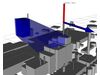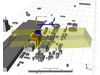- Home
- Companies
- Trinity Consultants
- Software
- BREEZE Downwash Analyst - Complex ...
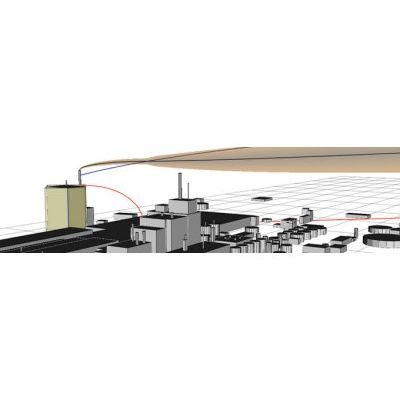
BREEZE Downwash Analyst - Complex Building Shapes Model
Building downwash effects in AERMOD can be both mysterious and counter-intuitive. BREEZE Downwash Analyst takes the cryptic numerical results of AERMOD’s BPIP building pre-processor and displays them in the clearest way possible. BREEZE Downwash Analyst takes the mystery out of building downwash and gives you a deeper understanding of your model results, making it an essential tool for any serious AERMOD user.
Key Features
- Read in buildings and sources directly from BREEZE AERMOD
- Visualize buildings, sources, and their downwash effects in 3D
- View AERMOD/BPIP’s building calculations and overlay the building that AERMOD “sees” over the user-entered buildings
- Calculate the Good Engineering Practice (GEP) stack height for each building
- Calculate the overall (maximum) GEP stack height and display the building and wind direction that are responsible for it
- Display the area around each building within which a stack will be affected by downwash
- Read outputs from BREEZE AERMOD to visualize exactly what building downwash effects took place at each individual hour of a model run
- Show which building will be used by AERMOD to calculate downwash effects for a given wind direction
- Visualize AERMOD/BPIP’s building grouping
Features
- Read in buildings and sources directly from BREEZE AERMOD
- Visualize buildings, sources, and their downwash effects in 3D
- View AERMOD/BPIP’s building calculations and overlay the building that AERMOD “sees” over the user-entered buildings
- Calculate the Good Engineering Practice (GEP) stack height for each building
- Calculate the overall (maximum) GEP stack height and display the building and wind direction that are responsible for it
- Display the area around each building within which a stack will be affected by downwash
- Read outputs from BREEZE AERMOD to visualize exactly what building downwash effects took place at each individual hour of a model run
- Show which building will be used by AERMOD to calculate downwash effects for a given wind direction
- Visualize AERMOD/BPIP’s building grouping
GEP Stack Height View
Good Engineering Practice (GEP) stack height is an important concept both in air permitting and in AERMOD air dispersion modeling. The GEP Stack Height View in BREEZE Downwash Analyst allows the user to view the GEP stack height for a particular stack. By moving a slider, users can adjust the wind direction to see how the GEP calculations change. Downwash Analyst also gives a 3D view of the stack, buildings, wind direction, and GEP stack height, making it instantly clear what a stack’s GEP height is and more importantly, which buildings are the driving force behind that height. In a case like the example image, a single wind direction will allow multiple buildings to possibly cause downwash. Downwash Analyst automatically highlights the one structure (or combinations of structures) that cause the greatest GEP height, which is also the one structure that AERMOD will “see” and use for downwash purposes with that wind direction.
GEP Max Stack Height View
To further simplify things, the GEP Max Stack Height View automatically selects the wind direction that produces the maximum GEP stack height, and highlights the building that caused that maximum value.
Height of Wake Effect View
Two common questions in dealing with building downwash are “How far away would this stack have to move to avoid the downwash of that building?” and “Why does that building affect this stack?” The Height of Wake Effect (HWE) view in Downwash Analyst provides the answer to both questions. This view shows the area around a building – downwind, upwind, and to either side – in which it will have an effect on stacks in AERMOD/BPIP. Another potentially confusing element of AERMOD/BPIP’s algorithm is made immediately clear thanks to BREEZE Downwash Analyst’s 3D views.
BPIP Output View
The difference between the actual buildings in a facility, as input into AERMOD by the user, and the buildings that AERMOD sees with its BPIP pre-processor can be very large. Multiple buildings can be grouped into one large building, some building tiers can be ignored, and buildings with complex shapes can be viewed as simple box-shaped structures. The BPIP Output View in Downwash Analyst gives the user a clear 3D picture of exactly how AERMOD sees their structures.
PRIME Plume Rise View
The actual effect that building downwash will have on an emissions plume will depend on many factors, primarily the exit velocity and temperature of the emissions and the current weather conditions. All of these factors go into AERMOD’s PRIME algorithm. BREEZE Downwash Analyst’s PRIME Plume Rise View takes all of these calculations, normally hidden from the AERMOD user, and puts them into the simplest form possible—a 3D image showing the size and shape of the plume during each hour that AERMOD was run for.
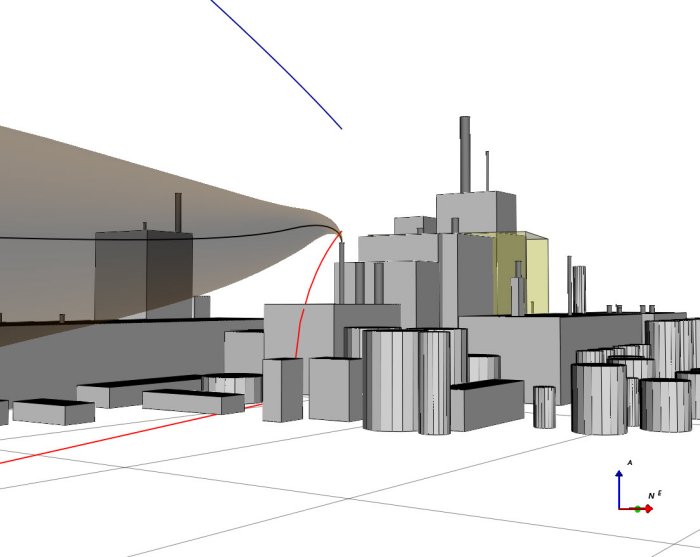
- Intel or AMD processor, 32-bit or 64-bit. 500-megahertz (MHz) or higher
- 256 megabytes (MB) RAM, 512 MB RAM recommended
- 100 megabytes (MB) available disk space
- 1024 x 768 minimum display resolution
- 3D features require a video card that supports DirectX 9
- Mouse or other pointing device
- Windows Vista, Windows 7, Windows 8, Windows Server 2003, Windows Server 2008 or Windows Server 2012
- None