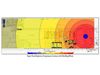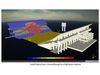- Home
- Companies
- Trinity Consultants
- Software
- BREEZE ExDAM - 3D Extend Module
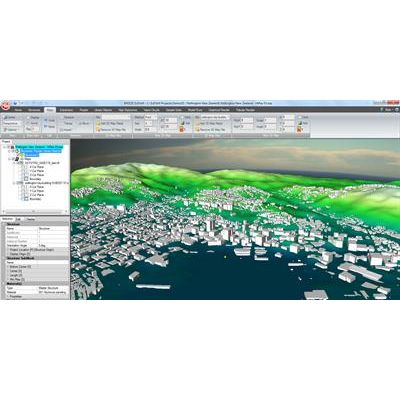
BREEZE ExDAM - 3D Extend Module
BREEZE ExDAM 8 HExDAM Module contains the High Explosive (HE) numerical model. It provides a fast and accurate means to predict over/dynamic pressure, impulse, and then damage/injury due to primary/secondary HEs with consideration of shielding effect. It is designed to replace the previous BREEZE HExDAM.
BREEZE ExDAM 8 HExDAM Module greatly improves the previous BREEZE HExDAM by:
- Introducing a fully 3D interactive interface with 200 CAD-like key strokes and shortcuts to make structure modeling easier and faster
- Introducing maps and libraries
- Increasing the HE model run efficiency
- Providing advanced 2D/3D graphical and tabular results display, 2D/3D animation (video), and other post-processors
Unique features of BREEZE ExDAM 8 HExDAM Module (Compared with BREEZE ExDAM 8 VExDAM Module):
- Accesses to the `High Explosives` tab through ribbon bar
- Accesses to the `Run HExDAM` option through `Model Run` tab
- Facilitates Users to set up primary HEs` TNT-equivalent yields and locations
- Facilitates Users to set up secondary HEs: threshold, TNT-equivalent yields and locations
- Predicts both peak overpressure and peak dynamic pressure due to primary/secondary HEs based on the curves derived for nuclear blast effects
- Predicts damage/injury levels based on the incident pressure and impulse due to primary/secondary HEs
- Compatible with previous BREEZE HExDAM
- Converts BREEZE HExDAM project to BREEZE ExDAM 8 HExDAM project
- Loads and reads result files of BREEZE HExDAM projects
BREEZE ExDAM 8 VExDAM Module contains the Vapor Cloud Explosion (VCE) numerical model. It provides a fast and accurate means to predict over/dynamic pressure, impulse, and then damage/injury due to primary/secondary VCEs with consideration of shielding effect. It is designed to replace the previous BREEZE VExDAM.
BREEZE ExDAM 8 VExDAM Module greatly improves the previous BREEZE VExDAM by:
- Introducing a fully 3D interactive interface with 200 CAD-like key strokes and shortcuts to make structure modeling easier and faster
- Introducing maps and libraries
- Increasing the VCE model run efficiency
- Providing advanced 2D/3D graphical and tabular results display, 2D/3D animation (video), and other post-processors
Unique of BREEZE ExDAM 8 VExDAM Module (Compared with BREEZE ExDAM 8 HExDAM Module):
- Accesses to the `Vapor Clouds` tab through ribbon bar
- Accesses to the `Run VExDAM` option through `Model Run` tab
- Facilitates Users to set up primary VCEs` fuel types, ambient conditions, and locations
- Facilitates Users to set up secondary VCEs: threshold, fuel types, ambient conditions, and locations
- Pre-defines 15 fuel types
- Allows user-defined fuel types
- Predicts peak overpressure and pulse duration based on the TNO multi-energy method due to primary/secondary VCEs
- Predicts Damage/Injury levels based on the incident pressure and impulse due to primary/secondary VCEs
- Compatible with previous BREEZE VExDAM
- Converts BREEZE VExDAM project to BREEZE ExDAM 8 VExDAM project
- Loads and reads result files of BREEZE VExDAM projects
BREEZE ExDAM 8 Blast Bundle contains both HE numerical model and VCE numerical model. It has the functionality of both BREEZE ExDAM 8 HExDAM Module and VExDAM Module.
In addition, with BREEZE ExDAM 8 Blast Bundle, users are able to:
- Access both `High Explosives` and `Vapor Clouds` tabs
- Access both `Run HExDAM` and `Run VExDAM` options
- Easily switch between HExDAM and VExDAM by including/excluding corresponding HE and VCE
- Allows to develop HExDAM projects while executing VExDAM runs
- Allows to develop VExDAM projects while executing HExDAM runs
BREEZE ExDAM 3D Extend module is compatible with both ExDAM VExDAM and ExDAM HExDAM modules. The 3D Extend module extends the capability of BREEZE ExDAM by providing users with the ability to import 2D and 3D files, thereby enabling users to design and analyze the modeling scenario more quickly and with greater efficiency. This module is designed to improve the modeling setup process by automatically creating structures instead of requiring users to manually draw them.
Unique features of the BREEZE ExDAM 3D Extend module:
- Import geometric data with the following 2D and 3D vector/polygon data file formats (AutoCAD, SolidWorks, MicroStation, Sketchup, etc.)
- Automatically create and position structure blocks when ESRI 3D building files are imported
- Edit 2D and 3D geometry files that are displayed as 3D Map data objects in the Project data tree
- Use manual editing mode to quickly create a series of connected blocks along a contour line on an XY plane which is very useful for generating complex-shaped and curved structures
BREEZE ExDAM HExFRAG module is compatible with the HExDAM module of BREEZE ExDAM. The HExFRAG module enhances the high explosive modeling capability of the HExDAM module of ExDAM by providing users with the ability to predict secondary fragmentation injuries. These injuries are caused by damage to frangible materials (e.g., flying glass from a broken window). The module is designed to provide an advanced analysis of a high explosion scenario where the effects of blast shields and other objects are taken in to consideration.
Unique features of the HExFRAG module:
- Simulate fragmentation injuries for frangible materials in high explosive model scenarios
- Define custom materials for fragmentation simulation
- Display advanced 2D and 3D graphical and tabular results including color-coded injury to personnel
BREEZE ExDAM is a 3D explosion consequence modeling application designed for both macro-level and micro-level analysis. The streamlined interface, in conjunction with the advanced 3D graphical capabilities, dramatically simplifies model construction while significantly enhancing the display and presentation of results.
What`s New in 8.6
- Overhaul of BREEZE ExDAM start page with a new informative layout
- Import geometric data with 2D and 3D vector/polygon data file formats
- Import and edit 2D and 3D geometry files that are displayed as 3D Map data objects in the Project data tree
- Use manual editing mode to quickly create a series of connected blocks along a contour line on an XY plane
- Create and position structure blocks automatically when ESRI 3D building files are imported
- Generate contour blocks automatically along the contours of one or more vertically offset XY Cut Planes of 3D Map data objects
User Interface Features
- Compatible with modern Windows OS: XP, Vista, 7, and 8 on 32- or 64-bit platforms
- Overhauled the BREEZE ExDAM start page with a new informative layout
- Provides Microsoft® Office look and feel
- Offers streamlined ribbon bar navigation and numerous tools for efficient model set-up and producing detailed results
- Provide fully 3D interactive interface that pans, zooms, rotates, and handily performs context-driven operations
- Ability to center/reset view, change perspective, and add backgrounds
- Provides over 200 CAD-like key strokes and shortcuts
- Offers skeleton and neat data tree to manage data objects
- Import base maps or structure images
- Present results in 2D/3D graphical and tabular formats
- Stores previously designed ExDAM structures for use as templates
- Provides numerous advanced tool tips for ‘mouse-over’ description of tabs, buttons, and tools
Scientific Model Features
- Calculate the blast overpressure and dynamic pressure due to high explosives based on TNT equivalency method
- Calculate the blast overpressure and impulse due to vapor cloud explosions based TNO Multi-energy method
- Calculate damage to structures and injury to personnel based upon empirical pressure-impulse (P-I) vulnerability data
- Simulate blast wave propagation around structures and people, where objects closer to the blast act to shield the blast wave from other objects further away
- Model secondary or sympathetic explosions triggered by damage or failure during primary blast and calculates additive damage/injury
- Produce detailed results and advanced 3D graphical outputs in a fraction of the runtime
- Access over 100 industry-standard building materials from the library
- Provides option to modify existing and create new materials using BREEZE VASDIP
- Access database of anatomical people that can be inserted into the model to determine injury
- Compatible with previous BREEZE HExDAM and BREEZE VExDAM
Results Analysis Features
- Outputs overpressure, dynamic pressure, and damage/injury due to high explosives
- Outputs overpressure, impulse, and damage/injury due to vapor cloud explosions
- Presents group average/maximum pressure, impulse, and damage/injury in tables
- Presents grid pressure and impulse results in 2D contouring planes, 3D iso-surface, and volume rendering (distribution ‘cloud’)
- Presents block impulse and damage/injury in 3D color-coded blocks
- Exports graphical results to clipboard or as image files
- Exports tabular results to clipboard or as images/HTML files
- Provides options to modify graphical and display settings
- Offers robust color-coding options
- Provides an advanced video capture tool
Failure to identify and mitigate explosion hazards is a persistent cause of industrial accidents, impacting sites ranging from fertilizer storage facilities to refineries. While some explosion consequence assessments are performed to comply with regulatory requirements or industry-specific process safety standards, in many cases the potential for loss of life and property damage is overlooked until a tragedy occurs. Explosion consequence modeling can provide detailed information about the possible effects of a blast, and can be used to identify and design mitigation measures.
BREEZE ExDAM may be used for, but is not limited to, the following applications:
- Regulatory Compliance
- Explosion Consequence Analysis (ECA)
- Facility Siting Studies
- Locating Permanent and Portable Buildings (API 752/753)
- Overpressure Exceedance Analysis (OEA)
- Quantitative Risk Assessment (QRA)
- Consequence Mitigation Design and Testing
- Emergency Response Plan (ERP) Development
- Real-Time Emergency Response System
- Event Reconstruction and Forensics Analysis
- Security and Vulnerability Assessments
- Event Planning and Security
- Force Protection Modeling, Simulation, and Analysis
- Perimeter Analysis (Standoff Distance Determination)
- New Site/Facility Design
BREEZE ExDAM expands on the basic phenomenological model concept by adding the ability to model damage and injury while accounting for the structural details of buildings as well as the shielding effect of structures and equipment on the area behind them. ExDAM provides the safety benefits of a detailed explosion consequence modeling study to a much wider range of facilities at risk from either conventional high explosive (HE) materials or vapor cloud explosions (VCE). Facilities around the world have used this approach to evaluate and prepare for both potential industrial explosions and potential terrorist attacks.
Companies, organizations, and teams that would benefit from explosion consequence modeling include, but are not limited to:
- Homeland security
- Bomb squads/Anti-terrorist efforts
- Fire departments
- First responders
- FEMA
- Process safety professionals
- Risk advisors
- Insurance/Reinsurance companies
- Manufacturers and processors of combustible materials
Example Project: Facility Siting and Regulatory Compliance
Example Project: Event Planning & Security
Structure Development
The structure development process begins with creating an ExDAM project file containing the geometry and associated properties of nine data object types:
- Structures
- Maps
- People
- Library Objects
- Primary High Explosives
- Secondary High Explosives
- Primary Vapor Clouds
- Secondary Vapor Clouds
- Sample Grids
Structure data objects are the principle 3D data objects defining structure geometries such as buildings, facilities, and equipment. All structure data objects have a material assigned to them. These materials define the explosion vulnerability of each subblock.
Structure editing is quick and easy in ExDAM. After an initial block structure is created, it can be edited into larger or smaller structures by utilizing the simple dragging and cutting operations. Additionally, to facilitate rapid development of more complex structures, sub-blocks can be rapidly translated, copied, merged, deleted, and shaped utilizing the keyboard shortcuts and simple mouse operations.
Maps Data Objects
Map data objects are used as vertical and horizontal stencils for creating structures. Map data objects are essentially vertical or horizontal planar structure data objects with scaled images projected onto them.

People Data Objects
People data objects are essentially predefined static structures composed of 28 body component subblocks. People data object properties include type (man, woman, or child), pose (numerous standing, sitting, prone options), orientation angle, and location.
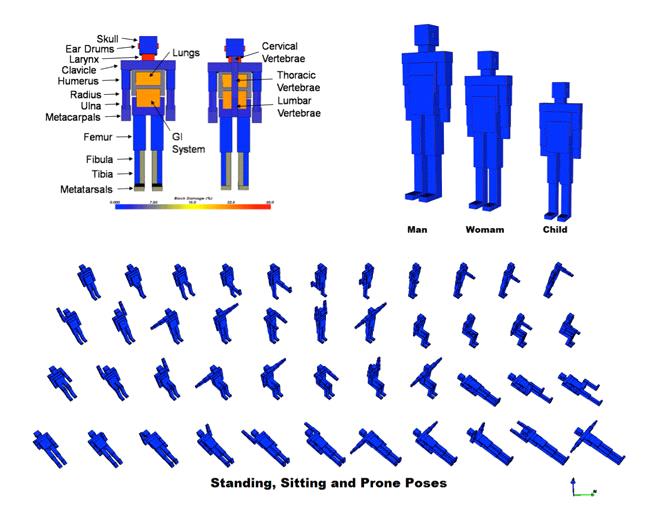
Library Data Objects
Library data objects are a static copy of all the data objects in the structures, people, and library objects root group of another ExDAM project.

Primary/Secondary High Explosive Data Objects
Primary high explosive data objects are single cube blocks with a location and TNT-equivalent yield. Secondary high explosive data objects are single cube block with TNT-equivalent yield and located with and triggered by the damage of a structure subblock.
Primary/Secondary Vapor Cloud Data Objects
Primary vapor cloud data objects are composed of multiple vapor subcloud spheres with locations, sizes (masses, volumes), fuel type, and atmospheric conditions. Secondary vapor cloud data objects are single vapor subcloud spheres with a fuel type and located with and triggered by the damage of a structure subblock.
Sample Grid Data Objects
Sample grid data objects are XYZ grids of sample points to predict spatial distributions of overpressure, dynamic pressure, and impulse.
Import Structures with 3D Extend
Modelers can utilize the ExDAM 3D Extend module to accelerate the structure development process and increase productivity and design efficiency. The 3D Extend module was developed to provide time-saving features to help modelers design and analyze the modeling scenario more quickly when investigating explosion impacts.
The 3D Extend module allows users to easily import 2D and 3D data files (AutoCAD, SolidWorks, MicroStation, Sketchup, etc.) directly into BREEZE ExDAM and seamlessly edit the files. Terrain and building data can be imported in the following 3D file formats:
- .DXF or .DWG (AutoCAD)
- .SHP (Esri shapefiles)
- .STL (Stereo Lithography)
- .OBJ (Wavefront)
- .PLY (Standard Triangle Format)
- .DEM or .HGT (Digital Elevation Model) terrain file formats
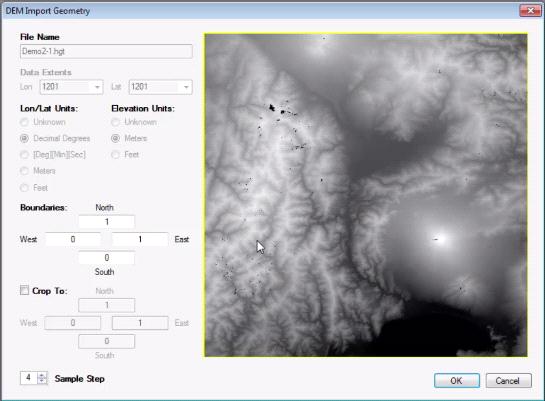
Modelers can slice a 3D AutoCAD file to get a floor plan or other two-dimensional image. With 3D Extend modelers also have the capability to divide the imported structure into the component blocks that are needed to model the structure in BREEZE ExDAM.
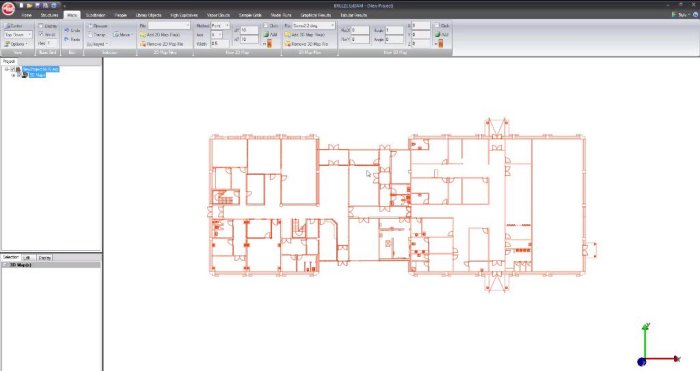
Import Structures from Text Files
Text files can also be used to import building information in BREEZE ExDAM using the 3D Extend module. The text files should contain the name, height, X&Y length of the building, orientation of the building if the building is not oriented north-south, and the XYZ coordinates of the bottom center of the building.
Import Structures from Esri Shapefiles
This feature allows buildings to be automatically added into ExDAM from Esri 3D building shapefiles. Hundreds of structures can be quickly created in ExDAM using an existing shapefile with just a few clicks of the mouse.
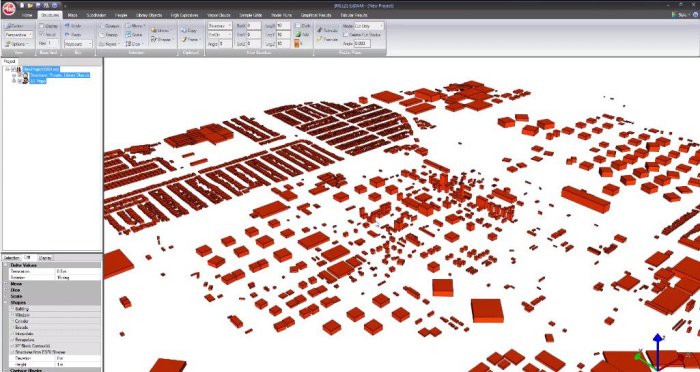
Import Detailed 3D Structures (DXF and Shapefiles)
The 3D Extend module includes a XY block contour function that enables users to create structures in ExDAM from 3D model files (such as DXF and shapefiles). Once the DXF or shapefile is imported, users have numerous options available to customize the details of how the automatic structure will be created. While the automated method is a powerful tool and can be very efficient, a manual method is also available to allow for more fine-grained control where needed. This feature allows any complex building to be drawn in as much detail as needed with much less time spent than with the traditional method in ExDAM.
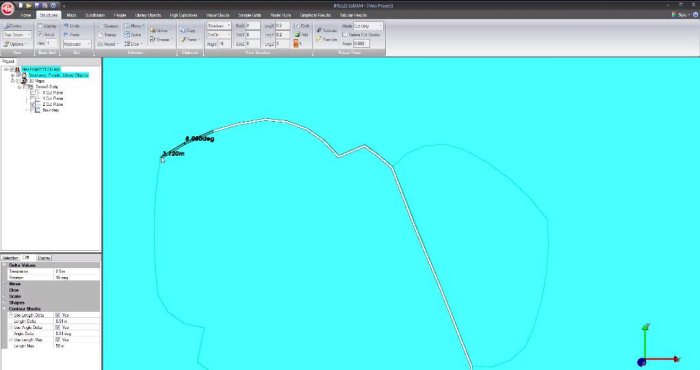
Fragmentation Damage Assessment
The flying debris caused by damage to frangible structures can be a significant source of injuries in an explosion. Modelers can now utilize the HExFRAG module of BREEZE ExDAM to model these secondary injuries caused by fragmentation. HExFRAG uses the explosion modeling results from the HExDAM module to predict injuries caused by flying debris.
The HExFRAG module of BREEZE ExDAM was developed based on research conducted by the Department of Energy on fragmentation damage assessment. The graphical and tabular results generated by HExFRAG display predicted fragmentation effects, allowing users to analyze the injuries caused to people in the model by fragmentation. Using HExDAM with HExFRAG, users can identify which body component of each simulated person is exposed to fragmentation effects. This is very useful, for example, when studying the efficacy of blast shields and other objects designed to mitigate injury. Fragmentation scenarios (e.g., flying glass from a broken window) can be repeatedly analyzed after performing explosion model runs by assigning frangibility factors to structure components and placing people in various locations.
HExFRAG only requires a few additional inputs after the explosion modeling scenario has been set up in BREEZE ExDAM HExDAM. The user will need to provide the following inputs for a HExFRAG fragmentation analysis:
- Number of floors
- Number of people
- Type of frangible material
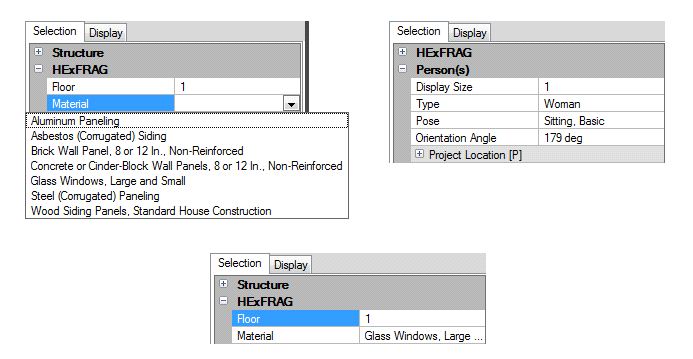
Custom Structures
The ExDAM HExFRAG module includes a number of preexisting standard materials, including:
- Aluminum Paneling
- Asbestos (Corrugated) Siding
- Brick Wall Panel, 8 or 12 In., Non-Reinforced
- Concrete or Cinder-Block Wall Panels, 8 or 12 In., Non-Reinforced
- Glass Windows, Large and Small
- Steel (Corrugated) Paneling
- Wood Siding Panels, Standard House Construction
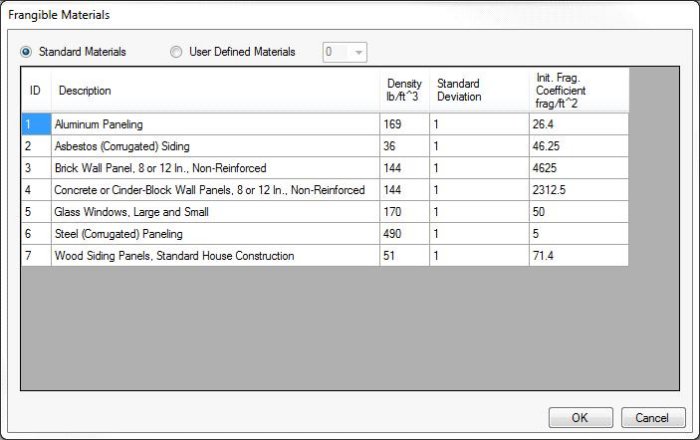
Users have the ability to create a custom structure using the Edit User-Defined option in the HExFRAG Tab. To define a new structure, the user will need to enter the frangibility characteristics for the custom material (including the density, standard deviation, and initial fragmentation coefficient). Once a user-defined material is created, it will automatically display in the Frangible structure type field.
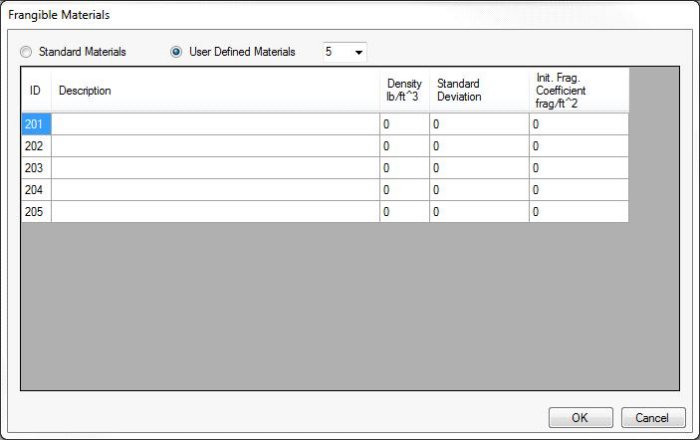
Graphical and Tabular Results
The predicted damage from the HExFRAG simulation can be viewed in the Graphical Results and the Tabular Results tab. Similar to HExDAM results, the HExFRAG graphical results include 2D/3D images of color-coded injury to personnel and spatial distributions of overpressure and dynamic-pressure/impulse using interactive contour planes, iso-surfaces, and volume rendering. Tabular results include the resulting injury due to fragmentation.
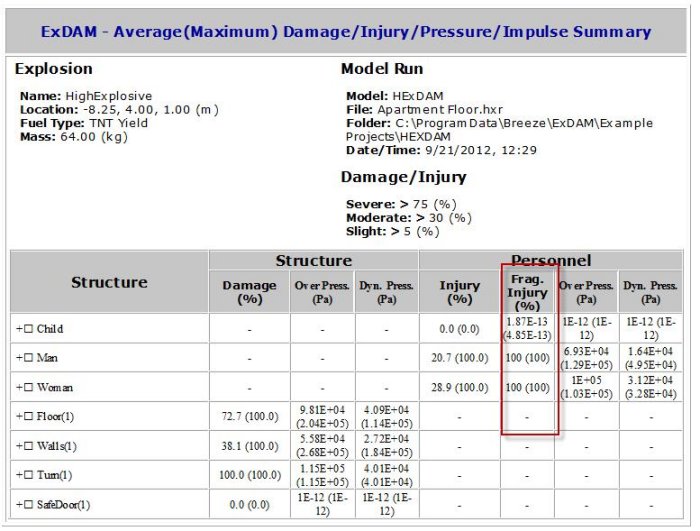
Model Run and Analysis
With structures, people, explosions, and sample grids defined, the explosion models are then executed to predict structure damage, personnel injury, incident and spatial distributions of overpressure, dynamic pressure, and impulse. The execution of an explosion model is referred to as a model run and each model run produces a results file. High explosive model runs produce ‘.hxr’ results files and vapor cloud explosion model runs produce ‘.vxr’ results files.
Model runtime varies and is mostly dependent on number of structures, subblocks, people, number of explosions, grid resolution, and processor speed. Results can be computed on the order of minutes (usually) to hours (rare).
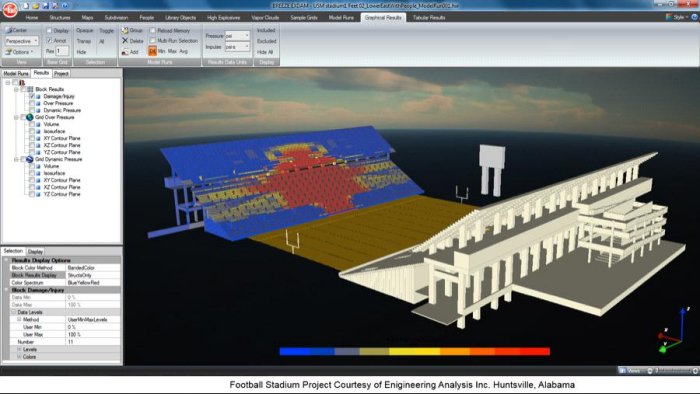
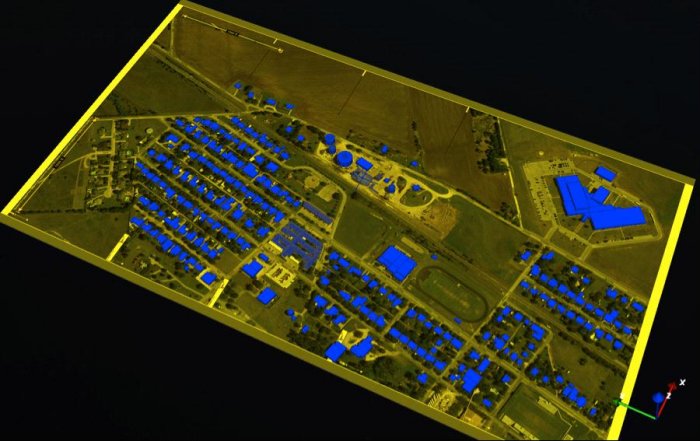
Results Analysis
After executing model runs, results (i.e. explosion consequences) are then analyzed and documented. Graphical results include 2D/3D images and videos of color-coded damage to structures, injury to personnel, incident and spatial distributions of overpressure and dynamic pressure/impulse using interactive contour planes, iso-surfaces, and volume rendering. Tabular results include a variety of tables to display component and aggregate damage, injury, and incident pressure/impulse to structures and people. The tables are in HTML format which are compatible (via the clipboard or intermediate files) with conventional document composition applications.
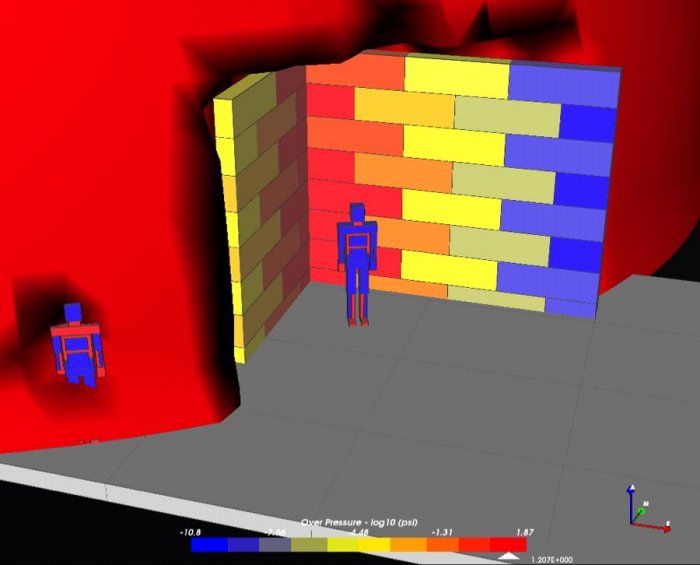
Graphical Results
BREEZE ExDAM provides all the tools to visualize the block and sample grid results data within the 3D window. Users can view 3D color-coded damage/injury, overpressure, and impulse in the 3D window; they can also view 2D contouring planes, 3D iso-surface contours, and3D volume rendering. The 3D window provides additional results data selection and display operations. Consequent damage/injury values of 0-100% are also color-coded and categorized as slight, moderate, and severe for each structure/body component.
For example, displayed sample grid contour planes can be selected and interactively dragged left-right and up-down in the 3D window.
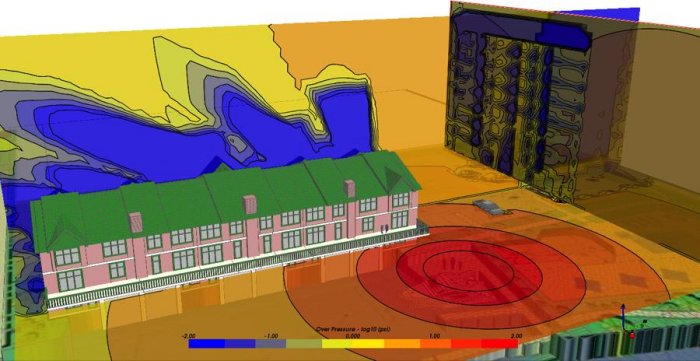
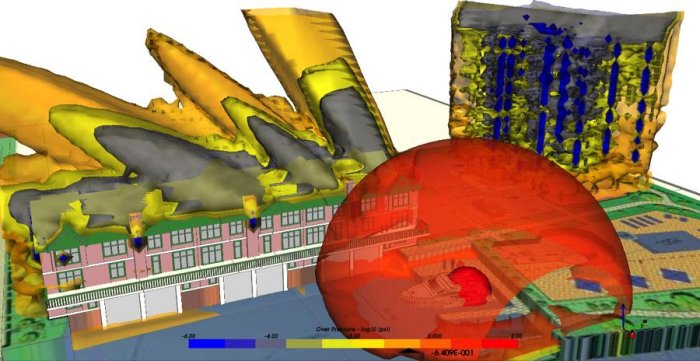
Tabular Results
User-defined tables present incident overpressure/impulse and resultant damage/injury values for individual blocks or average values across groups of blocks, segments of structures, or an entire scenario. BREEZE ExDAM provides a number of mechanisms to display, organize, and capture the structure/people block results in HTML table window.
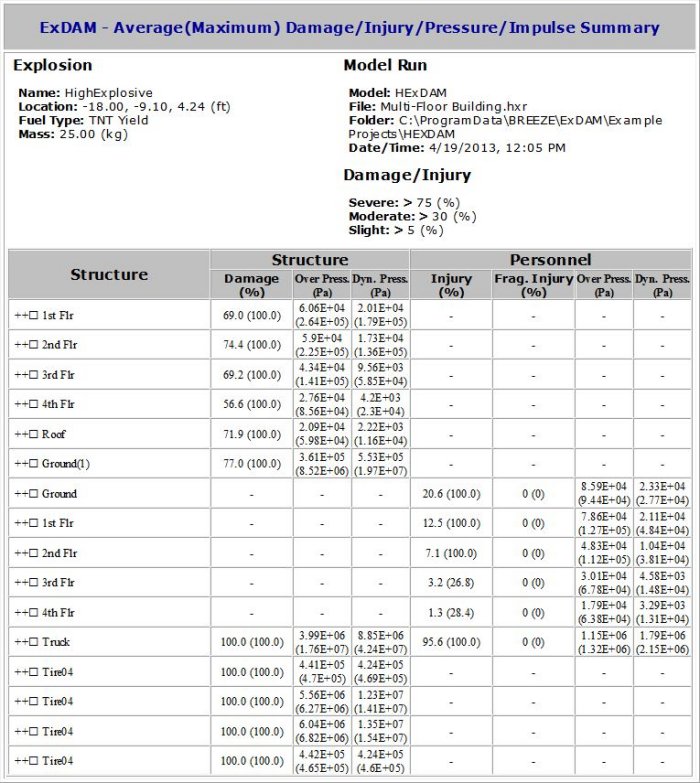
Advanced Science
The HExDAM damage algorithm is correlated against the Southwest Research Institute pressure-impulse diagrams. The VExDAM model employs Van den Berg’s TNO multi-energy method, which uses dimensionless curves of overpressure and pulse duration versus range to predict the resultant overpressure and impulse at each structure. The results were validated in a number of technical papers, written by the developer of the HExDAM and VExDAM models and has been used and validated extensively in other industry products and applications.
Conventional blast profiles are first computed and then BREEZE ExDAM’s shielding algorithm, utilizing finite line doublets from potential theory, reduces the spatial distribution of pressure/impulse behind shielding structures. Blast direction, structure orientation, and structure vulnerability are then taken into account by the shielding algorithm to simulate blast waves passing through and around structures. For example, a blast wave may destroy a glass window allowing persons standing behind the window to receive the full effect of the blast, but leave a concrete wall intact shielding people behind the wall. ExDAM models these complex geometric effects, which allows for the evaluation of existing structures as well as possible mitigation measures such as blast hardening or the addition of protective barriers.
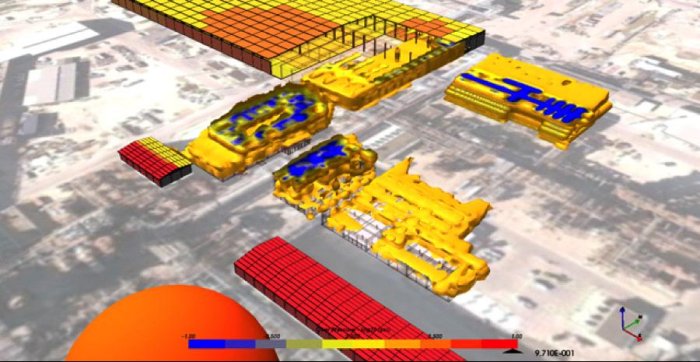
Damage to Structures and Injury to People
BREEZE ExDAM calculates complex blast wave pressure distributions and consequent incident damage/injury levels, allowing the user to develop, analyze, and document detailed results utilizing advanced 3D graphical input/output in a fraction of the time. Damage effects are calculated based on the material type (e.g. glass, wood-frame, masonry, concrete construction) and incident pressure/impulse. Injuries are determined based on the ExDAM human body model, which is composed of 28 total body components and 19 different body component types (e.g. various bones, organs, etc). The model accounts for the fact that different structure/body components are sensitive to different aspects of a blast wave. For example, telephone poles are blown over by dynamic pressure and impulse while buildings are crushed by overpressure. Ear drums are sensitive to peak overpressure, while long bone and neck injuries are caused by the sudden push exerted by dynamic pressure and impulse.
If the magnitude of the blast and exposure to structural and human body components is unknown, then explosion modelers can make use of BREEZE VASDIP to generate the vulnerability parameters. These parameters can be exported for characterizing a distinct structure or human body component in BREEZE ExDAM HExDAM or VExDAM modules.
Secondary Explosions and Fragmentation
BREEZE ExDAM can trigger secondary (sympathetic) explosions based on damage levels produced by prior explosions. Injury due to fragmentation can also be predicted using HExFRAG. Sympathetic explosion scenarios can be analyzed by associating secondary explosions with structures components and setting trigger damage thresholds. Injuries due to secondary fragmentation (e.g., flying glass from a broken window) can be computed from the results of an individual explosion (i.e. incident pressures/impulses and structure damage levels) using the HExFRAG secondary fragmentation model. Fragmentation scenarios can be repeatedly analyzed after performing explosion model runs by assigning frangibility factors to structure components and placing people in various locations.
ExDAM vs CFD Applications
The two traditional explosion consequence modeling techniques have been:
- Basic phenomenological models that are very cost-effective but provide very simplistic results
- Computational fluid dynamics (CFD) techniques which provide great detail but are time consuming and can be prohibitively expensive
For these facilities, BREEZE ExDAM can provide many of the benefits of CFD modeling with a much smaller commitment of time and money. ExDAM provides an intermediate complexity solution which is well-suited to modeling explosions of both vapor clouds and high explosives in environments where effects such as reflection and channeling are not expected to have a significant effect, but where shielding caused by structures and people may have an effect.
The model is relatively simple to use and understand in comparison to approaches such as CFD. Thus, while in no way a replacement for applications in which CFD modeling is required, ExDAM is accessible to a wider audience of safety professionals, first responders, etc. than CFD modeling. The ability of the model to correlate predicted overpressure and impulse into predictions of injury and damage adds to the potential utility of the model for these groups – impacts are translated into terms that can be readily understood by those without formal training in interpretation of overpressure and impulse data. However, some expertise is required to properly use the model, particularly when modeling vapor cloud explosions as these can be more difficult to quantify.
In addition to ExDAM, BREEZE offers Incident Analyst as another, more simplistic option for modeling explosions. BREEZE Incident Analyst calculates the blast overpressure created by vapor cloud explosions using the TNT Equivalency, TNO Multi-Energy, and Baker-Strehlow Multi-Energy models. These models incorporate scenario parameters such as proximity to ground level (ground reflection), density of obstacles, and vapor cloud flame speed. BREEZE Incident Analyst makes the conservative assumption of not modeling shielding from any specific structures, whereas BREEZE ExDAM provides advanced explosion modeling capabilities, including shielding and calculation of damage to structures and people.
ExDAM is currently a 32 bit application based on OpenGL graphics. Most projects can be performed on any standard computer configuration which supports OpenGL 1.1 or higher. Higher performance graphics hardware can provide productivity advantages (e.g. more memory and faster rendering speeds) for large ExDAM projects.
Hardware- 1 gigahertz (GHz) 32-bit (x86) or 64-bit (x64) processor
- 2 gigabyte (GB) RAM
- 1 gigabyte (GB) Hard Drive Space
- (1024 x 768) or higher-resolution monitor with 16-bit color depth (24-bit recommended)
- 3D features require a video card that supports DirectX 9
- Mouse or other pointing device
- Windows 10, Windows 8, Windows 7, Windows Vista, Windows Server 2008 or Windows Server 2012
- Microsoft .NET 4 Framework
- Microsoft Visual C++ 2010 Redistributable Package (x86)
- OpenGL 1.1 or greater
- None