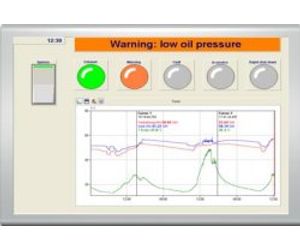- Home
- Companies
- Delphin Technology AG
- Software
- Delphin ProfiSignal - Version Basic - ...
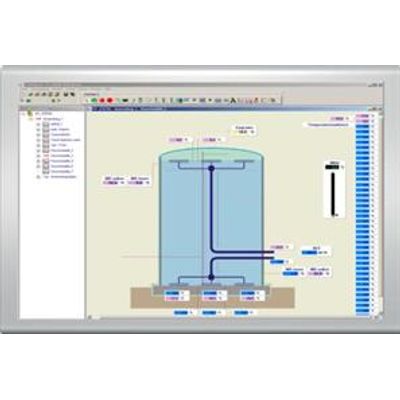
Delphin ProfiSignal - Version Basic -Operation and Observation Software
ProfiSignal Basic is a complete system for applications in measurement data acquisition, analysis and visualization. ProfiSignal Basic combines professional measurement data analysis with the latest operation and monitoring functions ProfiSignal Basic is a developmental tool for generating individual applications that include visualization and trend features. For users of the application, a runtime mode is available, either automatically when opening the application or at just a mouse-click away.
Process visualization and other views can be generated using a range of operation and monitoring objects. Operation and monitoring functions are available in conjunction with analysis functions. It is often useful to simultaneously portray a trend object in combination with a large display or warning lamp.
The online/offline display of trend and y(x)-diagrams, along with visualization functions, are just some of the features in ProfiSignal Basic.
A unique feature is the ability to combine continuous long-term data acquisition with batch data acquisition. Long term data acquisition runs as a background service with data being continuously available for trend output.
The software package is rounded off with vibration measurement technology, alarm management systems and drivers. Upgrading to ProfiSignal Klicks is possible at any time by simply re-licensing.
Switching between online and offline evaluation is at best difficult and sometimes not even possible.
The Delphin data storage system eliminates any restrictions on online or offline evaluation. The ProfiSignal Basic software offers both continuous long-term data acquisition and batch data acquisition for recording as well as for operation and monitoring.
The intelligent recording of averages and minimum and maximum values enables high-speed portrayal of current and archived data from µs to annual averaging levels, at high-resolution and including peak values.
This means even large data volumes can be portrayed, as part of visualization or externally within analysis windows.
To select a required time range in ProfiSignal Basic, users need only to click on the time axis. A scroll function is available when the exact time range is unknown.
A powerful recorder function is available for recording batch processes. This stores data to Delphin databases or individual data files either manually, or at set intervals, or via triggers (events, channel, time etc.).
With ProfiSignal Basic, users can visualize measurement data, record it and analyze it while the process is running.
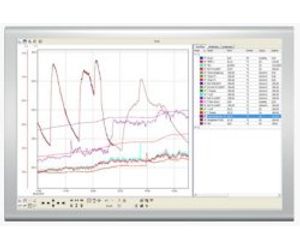
ProfiSignal Basic enables measurement data analysis directly at the visualization user-interface and/or within individual diagrams irrespective of the application. ProfiSignal Basic provides trends (y(t)- and logic diagrams) and characteristic curves (y(x)-diagrams) and – in addition to those available from ProfiSignal Go – many visualization objects such as buttons, switches, analog and digital displays, and signal lamps.
Functions also include cursor and statistical features as well as marker and CSV export functions enabling additional analysis, e. g. in Microsoft Excel or National Instruments Diadem.
ProfiSignal Basic has adapted the zoom feature from the Adobe Reader to enable fast orientation when using diagrams.
Intelligent data storage enables direct access to extended time ranges even for archived data. Users need only to click on the time axis and select the time range.
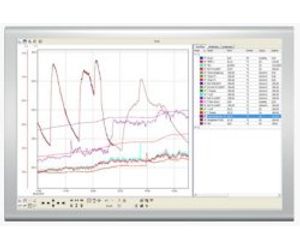
ProfiSignal Basic offers more than just the portrayal of online and archived measurement data as diagrams. ProfiSignal Basic extends ProfiSignal Go with visualization components.
With the aid of visualization components, users can generate their own professional systems to visualize fill levels, temperatures, humidity or pressures etc. Users must not however forego the benefits of ProfiSignal Go and its diagram portrayals. Still available are diagrams (y(t), y(x), FFT, etc.) and the digital and analog displays.
Fast visualization through clear object layoutObjects such as digital and analog displays as well as tanks, images and operating objects are placed on the visualization display and linked to the appropriate Message or Expert device channel. Displays show measurement data even in development mode and enhance working procedures.
To maintain clarity and avoid visualization overload, the range of available objects are limited to those that are really needed. The objects are clearly sorted into groups to enable users to find display elements such as digital and analog displays or signal lamps and diagrams. Operating objects such as switches, button and input fields, are sorted into other groups.

Visualization objects such as text input fields, switches, buttons, slide and rotary controls are available for operation as well as for the visualization of processes and data.
Operating objects, such as displays and diagrams, are placed on the visualization display and linked to the appropriate Message or Expert device channels. It is also possible to directly link objects to analog or digital outputs, or to enter parameters such as threshold values that can then be further processed within the Message devices, e.g. to generate alarms for ProfiSignal`s alarm management option.
Diagrams can also be incorporated alongside operating objects such as switches and rotary controls. Any diagram such as trends (y(t)), characteristic curves(y(x)), FFT, cascade FFT and orbit diagrams can be incorporated into the visualization. Any function can then be performed during process runtime irrespective of whether it concerns averaging for a long-term analysis, or data export to Excel from the previous half hour runtime, or from the latest experiment.
Diagrams can be switched from visualization to full screen mode giving access to all measurement data analysis functions for both online and archived data.