
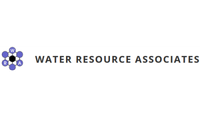
- Home
- Companies
- Water Resource Associates LLP
- Software
- Hysim - Hydrological Simulation ...
Hysim - Hydrological Simulation Software
HYSIM is a hydrological simulation model (rainfall-runoff model) which uses rainfall and potential evaporation data to simulate the hydrological cycle (surface runoff, percolation to groundwater and river flow) on a continuous basis.
HYSIM’s parameters define in a realistic way the hydrology and hydraulics of the whole river basin (watershed). Such a model is likely to perform well in climatic conditions more extreme than those in its calibration period. The diagram to the right shows the conceptual basis of the hydrological component of the model.
HYSIM can use data on rainfall, potential evaporation (PET), snow melt and abstractions from, or discharges to, both groundwater and surface water. Only rainfall and PET are essential. The data can be daily or any time step less than a day. The simulation time step can be daily or less than a day.
Not only is HYSIM flexible in its data requirements, it is also flexible in terms of sub-catchments and the reaches for flow routing can be either channels or reservoirs. Flow routing uses the kinematic method. Typical uses of HYSIM have included:
- Using long-term rainfall and PET data to produce long-term flow records
- Flow naturalisation
- Studying the effects of climate change
- Flood studies
- Effects of improved drainage
- Groundwater recharge

The output from the model includes: overland flow, impermeable area runoff, snow storage, soil moisture storage, interflow, groundwater recharge, groundwater storage, total surface runoff, routed flow and actual evapotranspiration.
Output from HYSIM can be go directly into Modflow (as recharge) or Isis (either runoff to channels or routed flow at the upstream boundary).
Complex rivers basins (catchments, watersheds) can be simulated as a series of linked sub-basins. To represent hydrological or climatic variations within a sub-catchment, up to three zones, each with its own parameters and data, can be defined.
HYSIM runs under Windows Vista/XP and earlier version such as NT and 2000.
In addition to the simulation model HYSIM includes facilities for plotting data and simulated and observed flows and tools for data manipulation.

1. A maximum of 5 years of data can be used (in HYSIM there is no limitation).
2. Only one sub-catchment can be used (in HYSIM a wide variety of multiple catchments and/or multiple hydrological zones is possible).
There are three files you can download:
- HYSIM.ZIP. This has three files, HYSIM.CAB, SETUP.EXE and SETUP.LST. There are the files needed to install HYSIM.
- HYSIMDoc.ZIP. This is the HYSIM User Manual.
- Trial.zip. This is data for testing HYSIM.
The data set has the following files:
- trial.par Parameters.
- trial.dfl Flow (normally observed but in this case simulated)
- trial.crf Catchment rainfall.
- trial.dpe Potential evapotranspiration.
- answer.par The parameter set used to generate the flow file.
- trial.hpj Project file.
Look at the data and parameters
- Start HYSIM
- The first time you run HYSIM you will get the message "Presently using the application directory for log messages. Change it?". You should click on "Yes" and select a suitable folder. (For quality assurance purposes HYSIM keeps a log of everything it does. If the files are written to the application folder these will have to be deleted manually if you uninstall HYSIM).You can also resize the screen to suit your computer.
- Click on the Icon for Edit. Click on File/Open. Select trial.crf. You can now see the rainfall data. You can move around using the keyboard arrow keys and PageUp and PageDown keys. Click on File/Close to exit the editor.
- Click on the Icon for Parameters. Click on File/Open. Select trial.par. You can now see the parameter file. Click on the buttons for Hydraulics and Hydrology to see the parameter values. Click on File/Close to exit the parameter editor.
- Click on the Icon for Graphics. Click on File/Open. Select trial.dfl. You can now see a graph of the first year`s flow. Click on the arrow buttons on screen to see data for other years.
Before you can run the model HYSIM requires a project file, which identifies where the individual data files are located..
- Click on the Icon for Project.
- Open the file trial.hpj in your chosen folder. This file has references to the location of the data files used for a HYSIM project, including the folder used. As the folder you use will not be the same as the one originally used you will get the message "Parameter file not found. Are all the data files in the same folder?". Click on "Yes". You will now get the message "Do you want HYSIM to correct the project file?". Click on "Yes". Click on File/Save and over-write the original project file.
- Click on File/Close.
- Click on the icon for model.
- Click on File/Open existing project file.
- Click on Run/Start. The model will now run and you will get a summary of the results.
- Click on the "graphics" icon.
- Click on File/Open HYSIM file, select "Simulated and observed flow (*.GSM)" and open trial.gsm. This will give a plot of simulated and observed flow.
- Select different forms of output (print options) and choose Moisture storages and Moisture transfers. Run the model. Click graphics and select one the files you have just chosen (extensions GMT and GST). You can now look at the internal movement of moisture (GMT) and storage (GST) within HYSIM.
- Enter the Parameter editor and change the values. Run the model and look at the differences in results.
- Change the parameter values a bit more and use the calibration options.
- To get a better simulation change the Pore Size Distribution Index to one appropriate for a sandy soil and the groundwater recession rate to something closer to that observed. (You will need to look at the manual for details). Then run the multiple parameter calibration option. You should now get a much better fit. The "observed" flow is actually a simulated flow record. The file answer.par is the one used to generate the original flow file so you can check how close you have got.
- You can now use HYSIM to set up and calibrate data for your own catchment. The only limitation is that you cannot test the multiple catchment options and you cannot use more than 5 years data.
