

Cority
Most popular related searches
compliance management system
incident management module
incident record
safety software
incident management
environmental software
safety management
risk assessment
industrial hygiene
incident management system
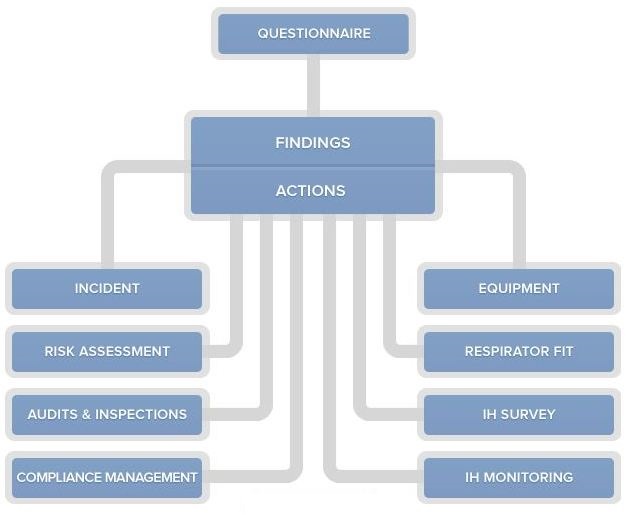
- Gain one-stop access to all findings and actions that are relevant to you
- Quickly identify the source of the finding/action with source and source ID fields
- View the corresponding risk ranking (if applicable) of all findings and actions, which could be an image/icon or description that you have assigned to different risk levels (ie: green circle for low risk, red circle for high risk, etc.)
- Simplify workflow by creating new findings directly within your findings & actions “home page”
- Use the module as a general task manager by creating new actions for any/all safety-related tasks, even if the item does not relate specifically to an investigation, audit, or other record
- Auto-generate actions based on selected field values. For example, when a source of injury is selected in the incident record, the assigned action(s) will be automatically created.
- Link findings to actions, allowing the assigned action(s) to be automatically generated once a finding is recorded
- Improve productivity using efficient tools, such as:
- Copy / clone actions or create recurring actions, improving workflow efficiency for common issues with a repetitive nature
- Attach multiple documents and photos to a finding or action ( i.e.: a photo of the broken piece of equipment and/or checklist)
- Create many actions for one finding (1:many relationship)
- Trigger an automatic e-mail notification / action completion workflow based on the finding and action data you’ve completed:
- Emails include the details of the finding and action, any recurrences, and a standalone link to access the relevant record in the application
- If the action was generated from an incident, the email will also include a link to the incident record
- Reminders can be configured to run at different frequencies before and after the due date of the activity through the Medgate automatic e-mail notification system (MAEN)
- Action assignees can add details, pictures, and/or documents confirming that the action has been completed, and save their changes to the database
- Capture verification information for organizations using third parties for action verification
- Improves incident approval processes (see detailed description of the Incident Management module)
Findings and actions can be viewed and manipulated using the Medgate Metrics tool, allowing you to analyze data by HR reporting hierarchy, business units, or site tree hierarchy
In addition to being a component of the Safety suite, the Findings & Actions module is found in Medgate’s Ergonomics, Industrial Hygiene, and Environmental Software Suites. In the Safety Software Suite, the Findings & Actions module integrates with these other modules:
