

- Home
- Companies
- Ethosoft, Inc.
- Software
- X-LIMS - Web-Browser Based Laboratory ...
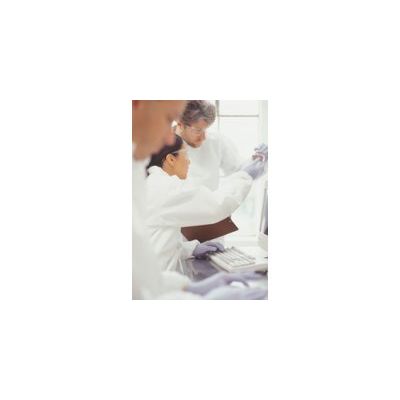
X-LIMS - Web-Browser Based Laboratory Information Management System (LIMS)
X-LIMS is a web-browser based Laboratory Information Management System (LIMS). Web-browser based applications have been on the market for several years now, although there has been consistent reluctance by many to accept them in any capacity beyond basic information gathering from the World Wide Web. The reasons for this have been quite simple and to summarize them: The user experience has been less than ideal. In comparison with traditional client server based LIMS – web-browser based LIMS simply couldn’t match their speed, functionality, and rich interfaces.
With X-LIMS, all of the old browser based deficiencies have been turned into the reasons to see X-LIMS in action. Users can now experience secure, fast, and rich interfaces while your IT staff enjoy all of the benefits of an easy to deploy and support X-LIMS web-browser based LIMS.
Why the name ‘X-LIMS’? Because with one letter we are able to describe our product: In mathematical equations – ‘X’ is the means to a solving a problem or equation and ‘X’ best describes our solution to the laboratory and IT integration equation. That letter ‘X’ in the name references the technologies that serve as the foundation of our LIMS. These technologies are:
- XML – Extensible Markup Language. Simply a common data transfer format that was originally designed for web documents. It allows the LIMS to efficiently define, transfer, and accept information within itself as well as to and from other applications. The XML format is quickly becoming the standard by which data can be transferred and transformed between dissimilar applications.
- EXCEL – X-LIMS provides a seamless integration with Microsoft, Inc.’s office application. Microsoft’s Excel has, for years, been the defacto tool for laboratories to manage data requiring, and resulting from, calculations of varying complexity. We didn’t see the need to re-invent the wheel. If you are a lab professional – you should be nodding your head in agreement about now.
- AJAX – Asynchronous Java And XML. Quite a term, but in reality it’s the logical evolution of web-browser based applications. AJAX is simply the integration of the existing scripting languages used on web pages and the data that the web page is displaying (or using). The actual interaction between these two entities (script language and data) is in an asynchronous relationship. The result? The richest and easiest to use web pages that exist today, period!
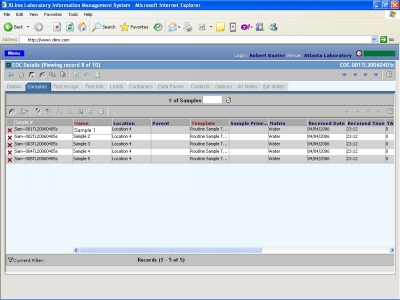
The sample login screen allows users to quickly and efficiently log in new samples or review and edit existing ones. All entries and edits are performed right in the table using simple and easy to use text data input boxes, user selectable lists, as well as previously defined default values. By allowing the display and edit of data on the same screen – the whole process is simple and fast.
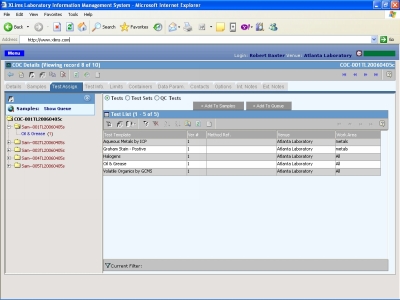
Once samples are defined, the necessary tests may be assigned. The list of available test appears on the right of the screen while the list of samples is on the left. The user may select one or numerous tests and assign them to a specific sample in the list or to multiple or even all of the samples in one action. This functionality greatly improves the user’s experience by simplifying the steps into easy and fast actions. Good for the users and good for the laboratory as it reduces the amount of time that the user is required to be sitting in front of the LIMS and allows them to be spending time where everyone prefers – doing analyses!
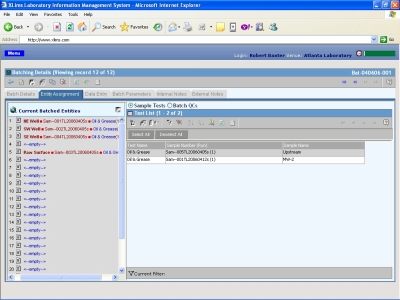
If your laboratory performs analytical work on a batch basis (and if not – this step isn’t a requirement) then our batching area will prove to be as efficient and easy to use as sample login and test assignment. The layout is similar to test assignment in that tests that are pending work for a specific laboratory activity appear in the list to the right. The user may pick selectively from the list and drag the samples (as well as quality control samples) to the pending batch on the left of the screen. Once again – a single screen to create, define, and organize the batch and its contents, keeping the amount of time that the user must interact with the LIMS to a minimum and making it as simple as possible.
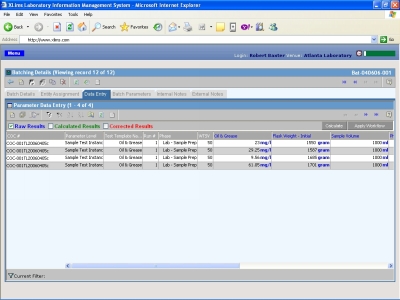
Whether batched or not, results that are not drawn directly from an instrument may be entered using our tabular data entry form complete with user selectable lists, text and numeric entry areas, and previously defined default results. This screen can export and import data directly from MS Excel worksheets greatly simplifying the entire results entry and calculation process. If you are currently using Excel in any part of your laboratory – in most cases your existing worksheets can be integrated to work in conjunction with X-Lims.
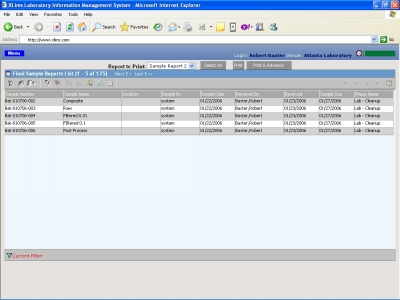
At some point that you determine within your workflows, reports are generated and submitted. With our reporting interface – you can print any all results reports at any stage or wait until completion. That choice is left to you. Through the use of our advanced filter settings – you have the ability to decide what to needs to be printed and when.
